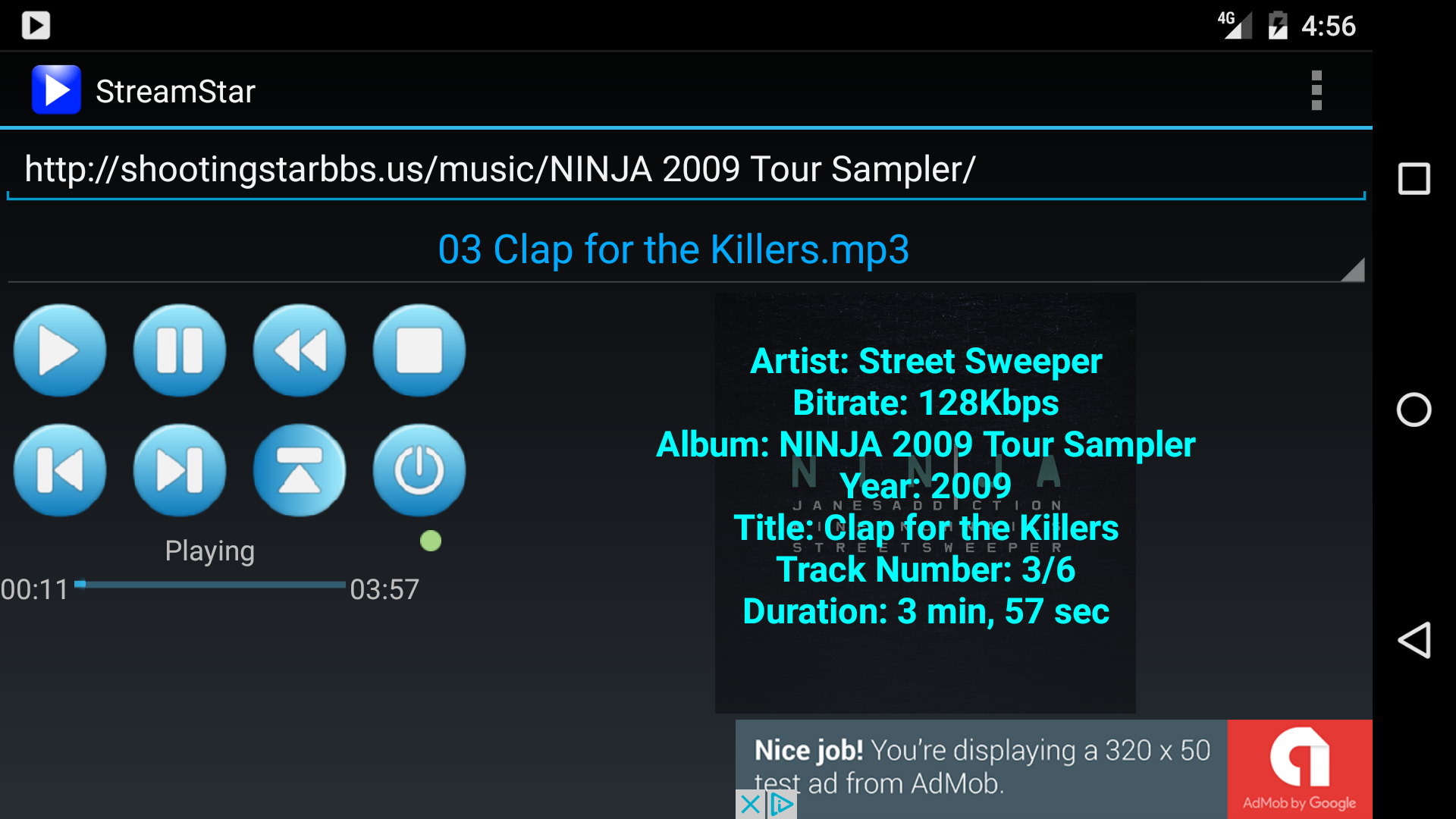
StreamStar
for Android
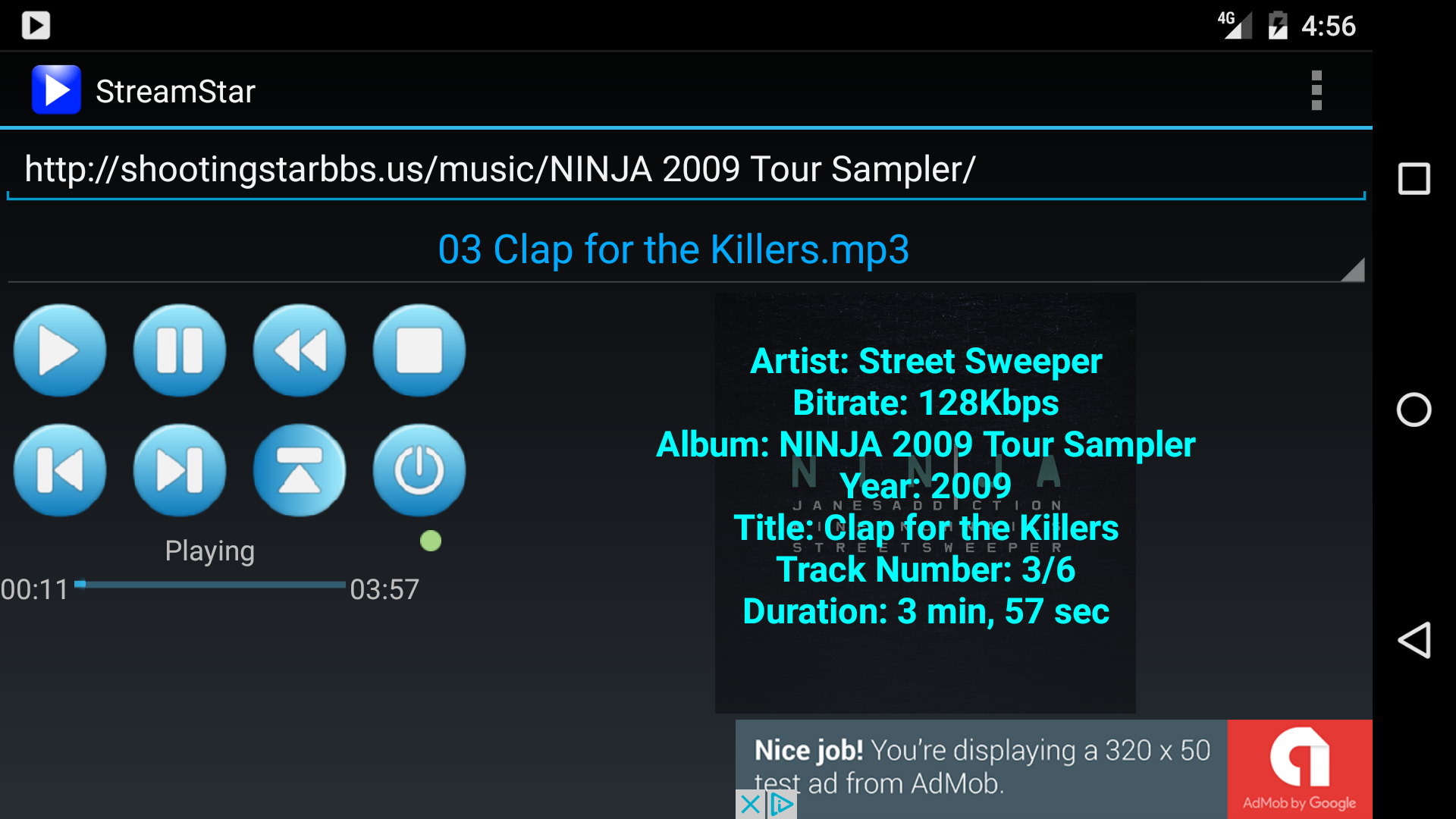
StreamStar is a streaming music app for devices running the Android OS. It is designed to stream music remotely from a web server using HTTP without having to first upload music files to a cloud service or install proprietary software. All that is required is a standard web server running on a PC or other hardware device.
The web server must be configured to allow directory browsing. With lighttpd this is accomplished by editing the lighttpd.conf file and setting dir-listing.activate = “enable” (more info about configuring lighttpd can be found here.) There are versions of lighttpd available for many platforms, including Windows. Other web servers can also be used, including IIS and Apache. If you experience a problem with your particular setup, send me the URL or a copy of the HTML source and I'll try to troubleshoot the issue.
Once the web server is configured to display and serve your files (verified by opening the URL in a web browser), you can attempt to make a connection using StreamStar. Just type the URL into the text box and press the Play button. If successful, the drop-down box will show a list of directories and files on your web server that you can then select to navigate/play. Note that the URL should point to a directory and not to a file. For an example see http://shootingstarbbs.us/music.
Key features:
Works with any data connection (WiFi, 3G/4G/LTE).
Plays MP3, OGG and other popular audio file formats, including M3U playlist files.
The ability to search for artists and albums using voice commands (click Voice Search). To enable this, a file named MP3List.xml must reside at the root of the web server directory where your music files are. This file can be created using MP3Tag, a free tool that reads metadata (song info) from within music files. You'll also need the xml_squonk plug-in which enables XML file exporting. When exporting from MP3Tag, the MP3List.xml file must be exported/saved into the same root directory above since it contains relative paths. You can't export it somewhere else and do a simple file copy/move!
Works with SSH tunnels/port forwarding (e.g. SSHTunnel Android app). The app can also natively do this (but it may not work as well.) The advantage of using SSH is that your web server (and music files) won't be exposed to the public Internet (see below).
Song length and buffering/playback status bar.
Auto-pause on incoming calls and audio "ducking".
Song metadata display (artist, genre, date, artwork, etc.)
Bluetooth support.
How to enable native SSH:
StreamStar has the ability to stream from localhost (127.0.0.1). This is very useful for securing your web server and music files using SSH. Use port forwarding to forward your web server's port # to a local port # on your Android device. In StreamStar, specify a URL of “http://localhost:xxxxx” where xxxxx is the local port you chose. To enable the native SSH support, you need to enter your SSH server and login information under Settings. Alternatively, you can use another app to provide this functionality.
STREAMING TEST URL:
http://shootingstarbbs.us/music/
(Music courtesy of Nine Inch Nails and other bands,
all licensed under Creative Commons.)
Join the StreamStar users
group !
StreamStar utilizes the open source JSch library
which has the following
license.